MX GOGGLE CARE
All VZ goggle have specialty lens coatings. Only clean your goggle lens by using a cleaner specifically developed for lenses, and with a microfiber lens cleaning cloth or goggle bag. To avoid damage to the lens, DO NOT clean your goggles with t-shirts, paper towels or jackalopes. These can grind dust and fibers into lenses leaving scratches. Avoid using household detergents, soaps or glass cleaners, which are highly corrosive and can damage your lenses quickly. MX Goggles can be soaked in warm water and set out to air dry if needed to remove dirt and sweat. When not using your goggles, keep them in their protective microfiber case or hard case. This will ensure that they will be in good shape the next time you need them..
LENS CHANGING INSTRUCTION
You must use care when changing the goggle lens. Make sure your hands are clean and dry when switching lenses. Do not change the lens while wearing gloves. This will scratch the lens.
REMOVING A LENS
- When removing the lens from the frame, hold the frame at the bottom and grab the top of the frame from the inside. Gently pull the top of the frame away from the lens.
- Once the top of the frame is separated from the lens, gently pull the lens out of the sides and bottom of the frame..
INSERTING A LENS
- Start by inserting the lens at the nose of the frame. Align the notch in the lens with the post in the frame. Make sure that the lens is lined up with the groove of the frame. Once the nose is lined up, push the lens onto the post.
- Once the lens is inserted properly at the nose, continue inserting the lens into the groove along the bottom and sides of the frame. Make sure to push the lens completely into the groove of the frame.
- Once the sides and bottom are in properly, you will finish at the top center of the frame by aligning the notch on the lens with the post at the top of the frame.
- Finally check the lens to make sure that it is correctly set in the frame and you are ready to hit the triple!